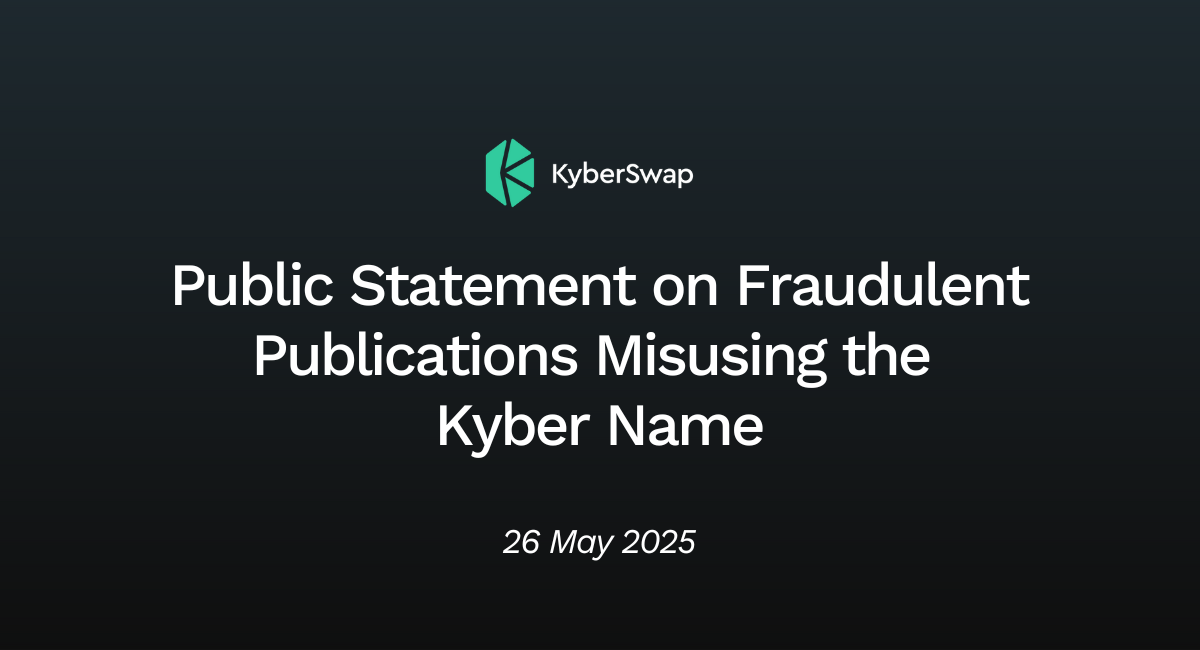KyberSwap provides $50,000+ in liquidity incentives for KNC/LINK LPs on Polygon!

Good news for LINKmarines!
To celebrate almost 5 years of collaboration with Chainlink (details in an upcoming article), KyberSwap is providing ~33,333 KNC ($50,000+) in liquidity incentives for KNC/LINK LPs on Polygon over the next few months!
This KNC/LINK pool on Polygon is using KyberSwap’s novel Elastic protocol, which has concentrated liquidity and compounding fees. This is the very first yield farming implementation on KyberSwap’s Elastic protocol, which uses NFT as a liquidity position (probably the first liquidity NFT yield farm in DeFi!).
With this farm, we aim to deepen liquidity for KNC and LINK on Polygon for the benefit of all three ecosystems. Deep KNC and LINK liquidity is especially important for lending platforms using those tokens as collateral.
The farm has started, so begin adding liquidity and farming asap to maximize your rewards!
How to farm incentives for KNC/LINK on Polygon
Summary of Farming Process
- Get LINK and KNC on Polygon.
- Add liquidity for the KNC/LINK Elastic pool, get an NFT that represents your liquidity position
- Deposit liquidity position NFT to the farming contracts
- IMPORTANT Last Step: Stake the deposited liquidity position NFT in the farm to start getting rewards
More details:
Get LINK and KNC on Polygon
- First of all, you need to have LINK and KNC tokens on Polygon. Of course, you’d also need to have MATIC for gas. Migrating assets to the Polygon network can be done through the Multichain bridge.
- You can buy either token on KyberSwap.com at the BEST rates since KyberSwap is a DEX aggregator. Note that when you add liquidity later you’d need roughly a 50–50 value ratio between the 2 tokens.
Add liquidity to KNC/LINK Elastic pool
- Under “Earn -> Pools” on Polygon, select Elastic Pools
- Add liquidity to the KNC/LINK pool with 1% fee tier. This KNC/LINK pool is using a 1% fee tier which would capture more fees for you as an LP!
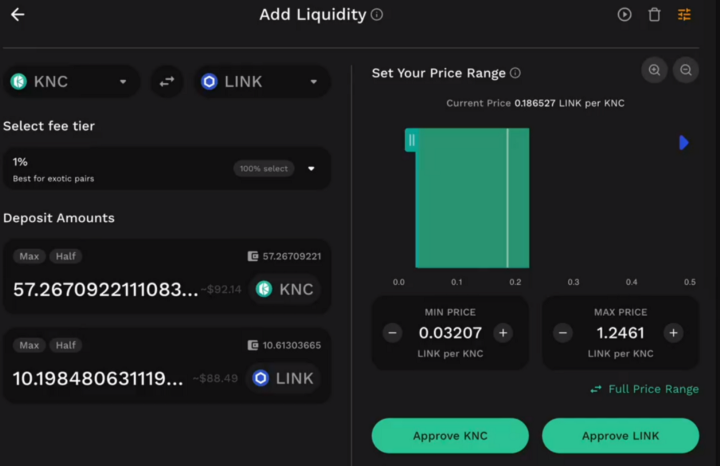
- Key in your deposit amount for KNC and LINK. Approve KNC and LINK if you have not done so earlier.
- Input a custom price range in which you would like to provide liquidity by indicating the min price and the max price (of LINK per KNC) of that range. A narrower range gives your higher concentrated liquidity and more fees, while a bigger range would give a higher chance of the pool always being active (and get yield farming rewards).
Important: The rough initial minimum and maximum price range for LINK per KNC in this pool is shown below. Set your price range within and similar to this range for a higher likelihood that your liquidity remains active.
- Min LINK per KNC: 0.0327180165
- Max LINK per KNC: 1.2460624427
- After adding liquidity, you will receive an NFT (non-fungible token) that represents your liquidity position.
- You can view your liquidity positions on the “Earn -> My Pools” page.
For more detailed instructions on adding liquidity, please visit: https://docs.kyberswap.com/guides/adding-liquidity
Farming on the KNC/LINK Elastic pool
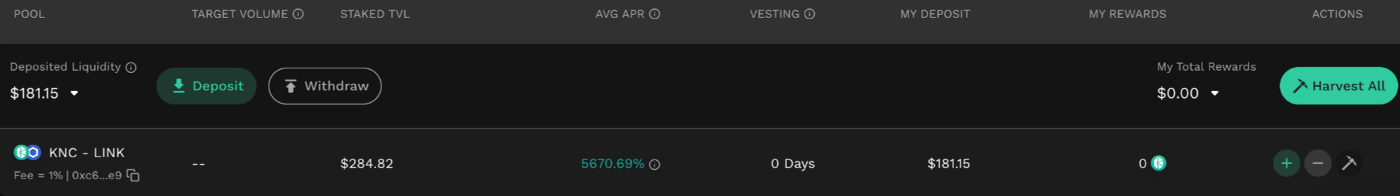
- On the “Farm” page on the Polygon network, choose the KNC/LINK farm. Connect Wallet and click the “Approve” button to authorize your liquidity position NFTs to be accessed by the farming smart contract.
- Deposit liquidity position NFT: On the same Farm page, click the “Deposit” button to deposit your liquidity position NFT (ID number) into the farming smart contract so you can eventually stake them into the farms.
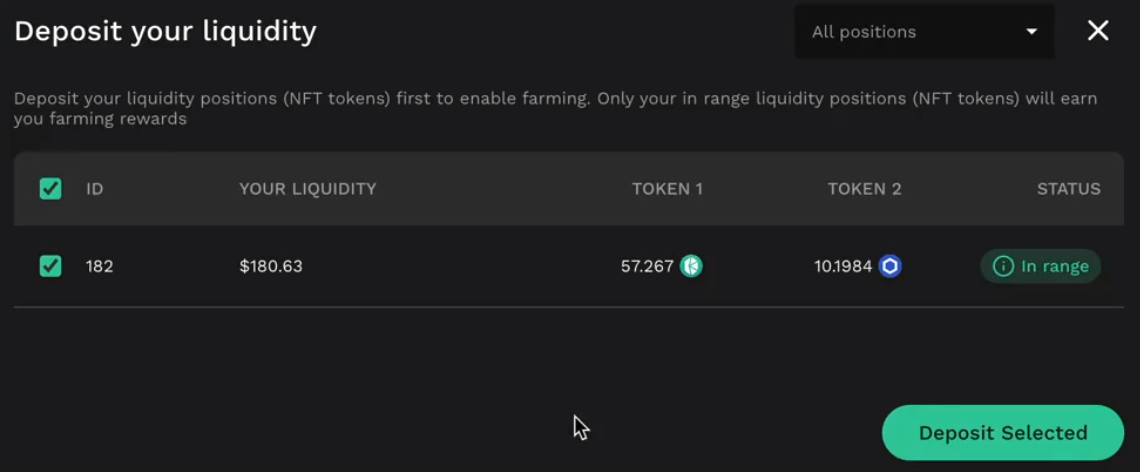
3. *IMPORTANT* Stake your deposited liquidity position NFT: After depositing your liquidity position NFT, click the “+” button on the right of the KNC/LINK farm to stake your deposited NFT.
Note: If the “+” button is disabled, it means that you haven’t deposited your NFT liquidity positions into the farming smart contract yet.
Upon clicking the “+” button, a “Stake your liquidity” popup is displayed and you will be able to see all your liquidity position NFTs (shown as ID numbers) deposited in the earlier steps. The “Available Balance” against each liquidity position represents the liquidity that is available for staking into the farm.
Select the liquidity positions you want to stake into the farm, and click on “Stake Selected”. You MUST stake your liquidity position NFT in the farm to start accumulating rewards (depositing the liquidity position NFT earlier is not enough).
Your rewards will be calculated based on the value of your liquidity position staked in the farm relative to other farmers and how long your liquidity position has been active in the pool (i.e. in range).
4. Harvest rewards: You can harvest your accumulated rewards whenever you want. To do so, in the “Farm” page, click the “axe” icon button on the far right of the farm you want to harvest from, or the “Harvest All” button.
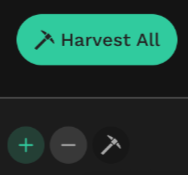
A “Harvest” popup is displayed in which you can see the rewards you have accumulated so far in terms of total dollar value and in terms of individual tokens. Click on “Harvest”.
5. Claim Rewards: Go to the ‘Vesting’ tab of the “Farm” page and click on the “Claim” button under the Vesting Schedules to claim the harvested KNC rewards that have been unlocked. KNC/LINK has no vesting period, so your rewards are unlocked immediately after harvesting them.
6. Once you have claimed successfully, you will see that the KNC reward tokens have been credited to your wallet!
Happy farming!
Note: While you can deposit both ‘Out of range’ and ‘In range’ liquidity positions, only your ‘In range’ liquidity positions will earn you farming rewards. If your ‘Out of range’ liquidity position becomes active again, and you’ve already deposited it into the farming contract, you’ll start earning rewards for this liquidity position as well. So make sure when you add liquidity, input a min and max price for KNC/LINK that would not go out of range!
For more detailed instructions on farming with Elastic pools, please visit: https://docs.kyberswap.com/guides/how-to-farm
You can also watch the farming tutorial here:
KyberSwap: Benefits for LINKmarines and the Chainlink Ecosystem
1. For Traders
- Best swap rates for LINK through DEX aggregation, while letting you identify other tokens even before they trend/moon via on-chain metrics
2. For Liquidity Providers
- Concentrated liquidity for LINK pairs and any other token, stables and non-stables
- Auto-compounded LP (liquidity provider) fees
- Bonus liquidity incentives through yield farming
- Sniping/Just-in-time attack protection to protect the earnings for LINK LPs
3. For Developers
- Dapps can integrate with KyberSwap’s LINK pools and aggregation API to provide the best rates for their own users, saving time and resources.