Building a faster, cheaper, and fairer trading experience on Ethereum with anti-frontrunning capabilities

Thank you for taking the time to test Kyber’s experimental ZK-Rollup Ethereum Layer 2 and DEX (decentralized exchange) solution called ZKyber!
Building upon our previous research into Rollups, we developed ZKyber as an extension of KyberSwap to address certain challenges faced by the Ethereum blockchain and bring millions more users to Ethereum. With Ethereum’s rising popularity, Ethereum Dapps currently suffer from high gas fees and slow transaction speeds. ZKyber aims to build a ZK-Rollup-based L2 scaling solution that makes trading on Ethereum faster, cheaper, and fairer, without sacrificing security.
This demo testnet of ZKyber on KyberSwap already offers 100x better performance than Ethereum, close to the performance of a CEX (centralized exchange) while preserving Ethereum’s decentralization and security. ZKyber also greatly reduces fees and latency, taking only 4–8 seconds for a token swap.
In addition, ZKyber provides native front-running resistance — much needed in the DEX trading space. No party, including ZKyber, can learn about the content of a user’s transaction before the transaction order has been completed. This eliminates front-running activities including sandwich attacks.
Test and Earn: We are running a $50,000 Holiday Giveaway for you to test out ZKyber on KyberSwap for free! $KNC rewards will be retroactively distributed for trading, adding/removing liquidity, and depositing testnet L1 tokens to L2 on ZKyber. More details later in this post.
How to use ZKyber
Here is a tutorial with some helpful instructions on how you can get started with testing ZKyber on Ropsten testnet. Note that ZKyber is on testnet and won’t affect funds on Ethereum mainnet.
You can access ZKyber using the link below:
1. Connect Your Wallet
In order to start using ZKyber, you will first need to connect your wallet (like Metamask).
Once your wallet is connected, if you’re not on the ‘Ropsten Test Network’, you will be requested to switch to it.
Note: Ropsten is an Ethereum test network that allows for blockchain development testing before deployment on the mainnet, the main Ethereum network.
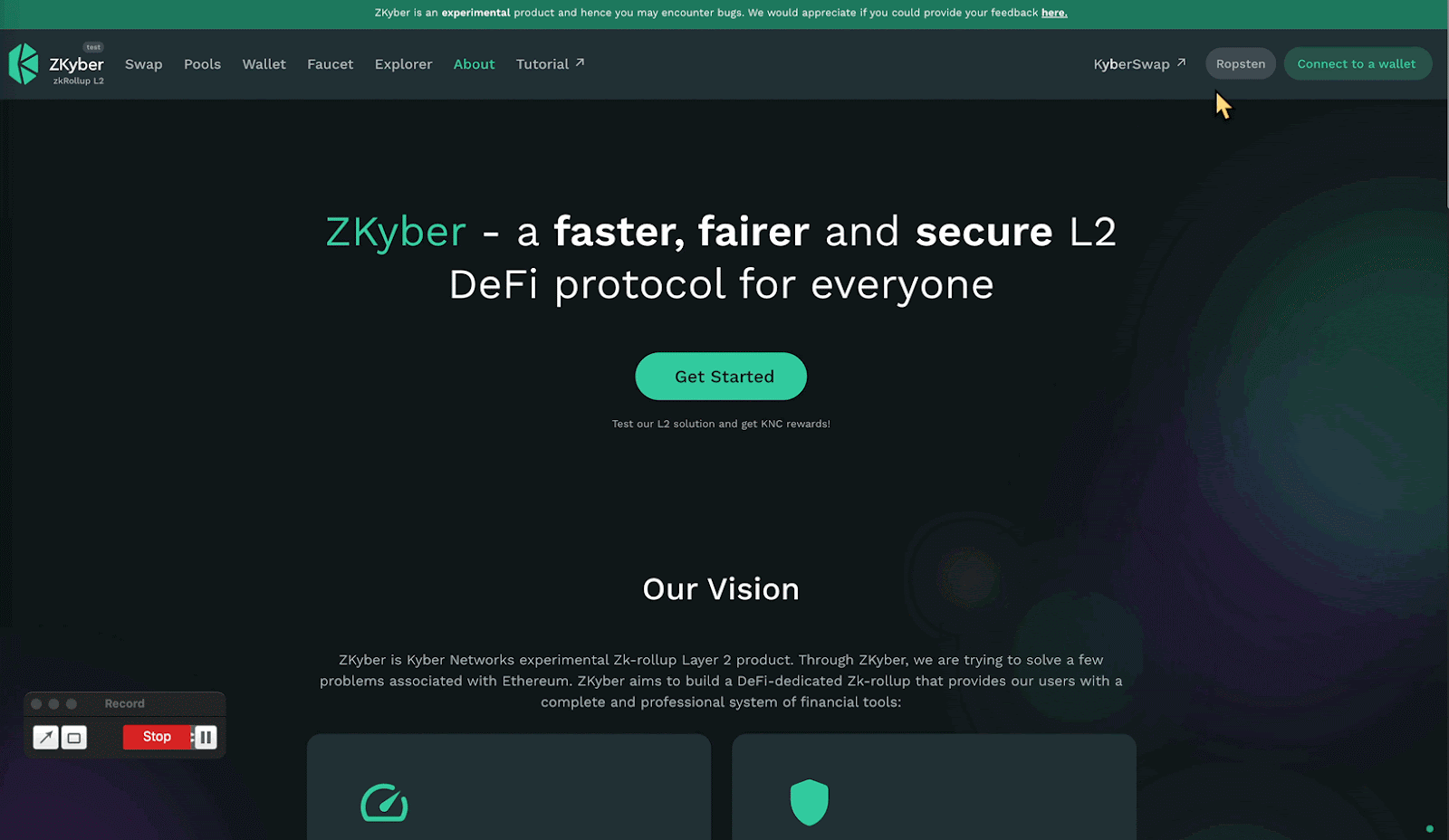
2. Approve Account
After connecting your wallet, to start testing ZKyber’s functionality, you will have to Approve your account using your wallet.
Note: If you don’t see the ‘Approve Account’ screen shown below, you can go to the ‘Swap’, ‘Pools’ or ‘Wallet’ page.
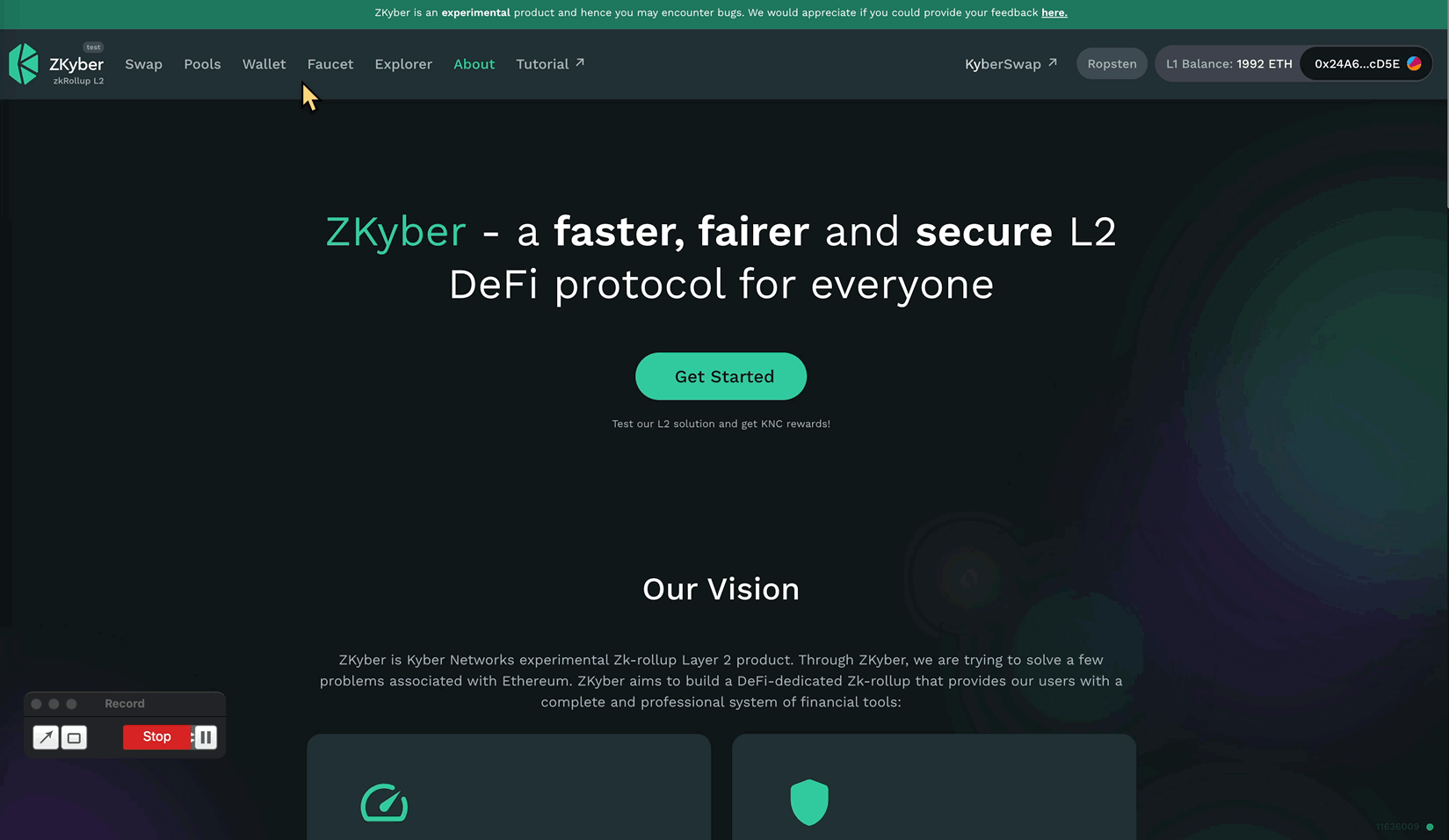
3. Request for test ETH tokens
Once you have connected your wallet, switched to the Ropsten network, and approved your account, you will now need some test ETH tokens so you can start trading, adding liquidity etc.
You can visit the ‘Faucet’ page to request for some test ETH tokens. It might take up to 5 minutes for your request to be processed and for 0.2 test ETH tokens to be deposited to your account in the L2 blockchain.
You can check the test ETH balance in your L2 account by visiting the ‘Wallet’ page.
Once you have the test ETH tokens, you are ready to start swapping, adding liquidity etc.
Note: You can only request for the test ETH tokens once every 24 hours. There will also be a limit of 0.2 test ETH tokens per wallet
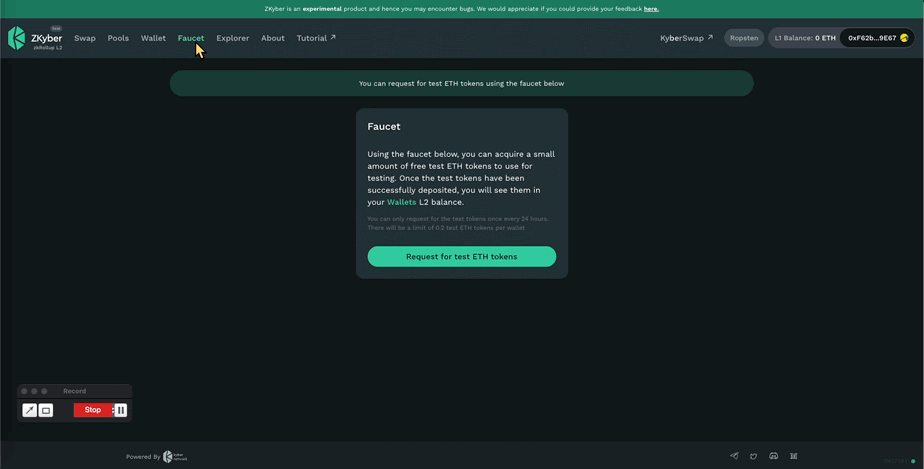
4. Deposit test ETH tokens
Once you have connected your wallet, switched to the Ropsten network, and approved your account, you will now need some test ETH tokens so you can start trading, adding liquidity etc.
As described in the previous section, you can request for some test ETH tokens using our Faucet functionality.
Another option to get some test ETH tokens to your L2 account is by depositing the tokens yourself from your L1 account to your L2 account. In order to do this, you will first need to get some test ETH tokens in your L1 account on Ropsten. There are various faucets available online where you can request for test ETH tokens to be sent to your L1 account in Ropsten.
E.g.
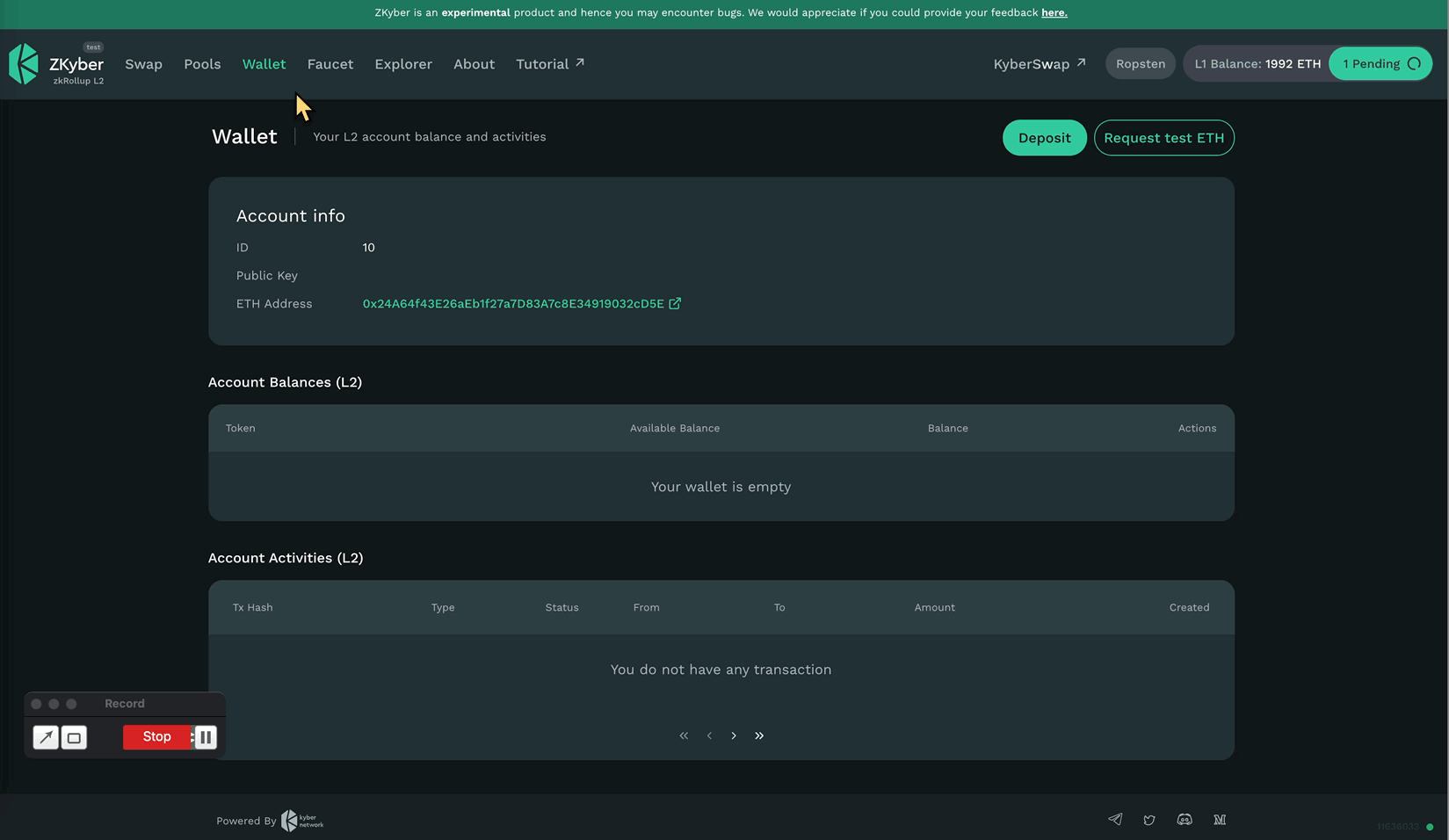
Once you have procured some test ETH tokens in your L1 account on Ropsten, you can go to the ‘Wallet’ page, click on ‘Deposit’, and select the amount of test tokens you’d like to deposit.
It might take up to 5 minutes for the tokens to be deposited from your account on L1 to your account on the L2 blockchain.
5. Swap Tokens
Now that you have test ETH tokens in your L2 wallet, you can swap your test ETH for other tokens.
You can go to the ‘Swap’ page and choose the tokens you’d like to swap.
Once the swap is successful, you will be able to see your token balance in the ‘Wallet’ page.
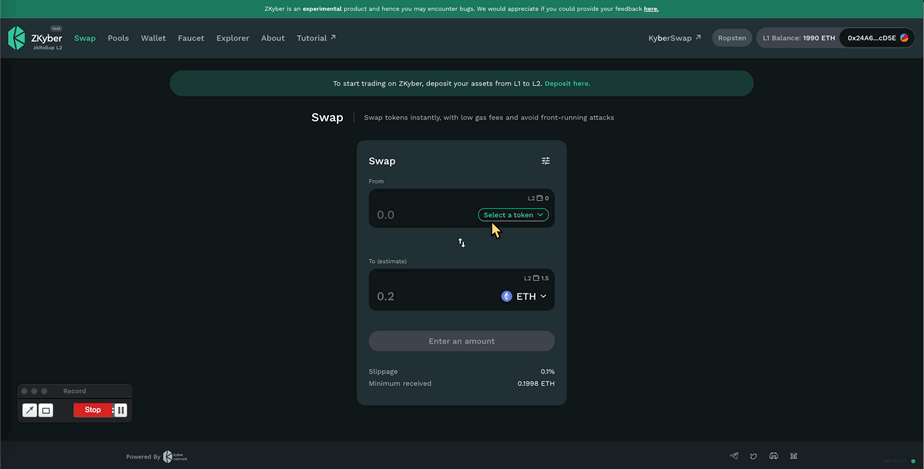
6. Add Liquidity
In order to add liquidity to pools, you can visit the ‘Pools’ page and select the pool to which you’d like to supply your tokens.
Prior to adding liquidity to a pool, you will need both the tokens in the pool. You can get the required tokens by trading on the ‘Swap’ page.
When you are ready to add liquidity, click on the ‘Add’ button, select the amount of the 2 tokens you’d like to supply, and click on ‘Add Liquidity’.
Once the transaction is successful, you can view your liquidity pool tokens balance in the ‘Wallet’ page.
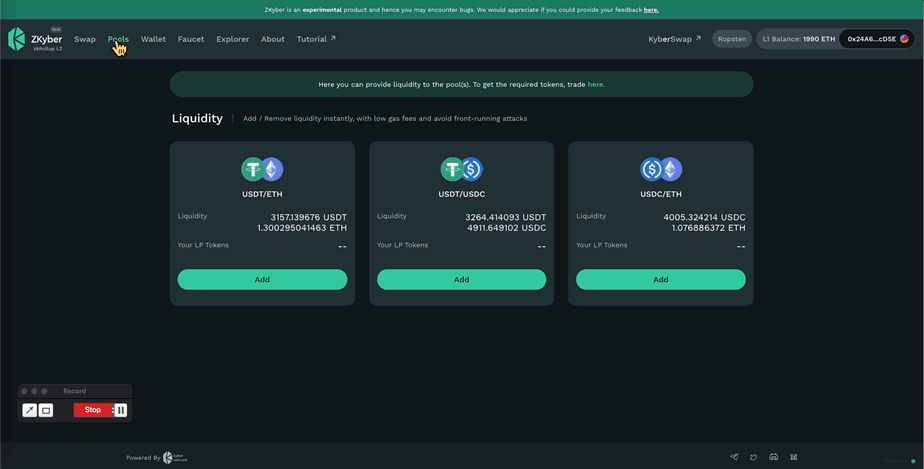
7. Remove Liquidity
In order to remove liquidity from a pool, you can visit the ‘Pools’ page and select the pool from which you’d like to withdraw your liquidity.
Click on the ‘Remove’ button, select the % or amount of liquidity pool (LP) tokens you’d like to remove, and click on Remove Liquidity.
Once the transaction is successful, you can view your individual tokens balance in the ‘Wallet’ page.
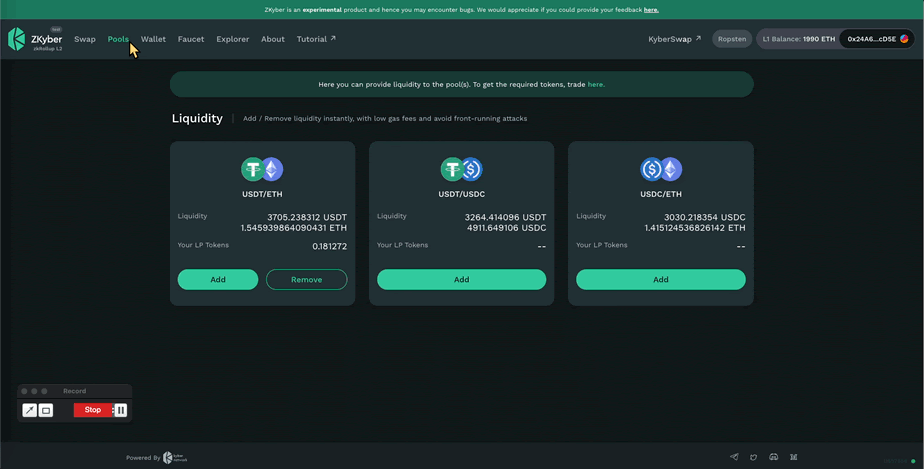
8. Track Account Activity
If you’d like to track the activity and balances related to your L2 account, you can go to the ‘Wallet’ page.
In the ‘Wallet’ page, you can see all the transactions you have performed on your L2 account, including deposits, swaps, add / remove liquidity and withdrawals.
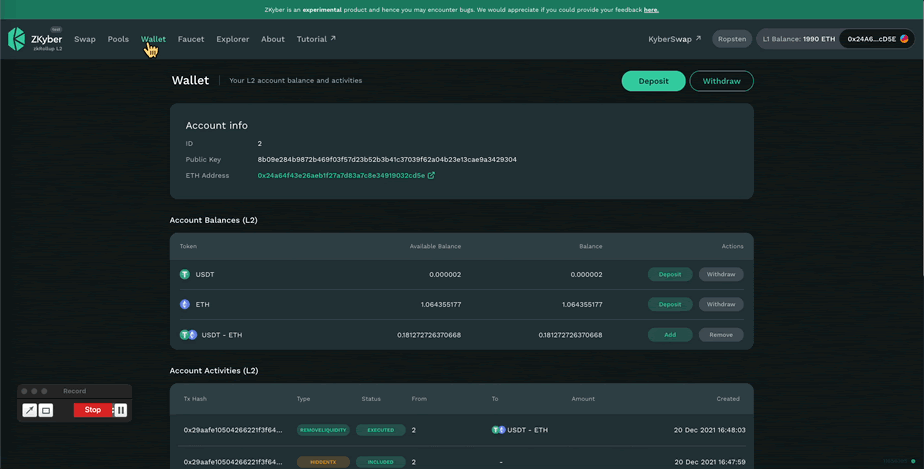
9. Explore the L2 Blockchain
If you’d like to explore the transactions and activity on this L2 blockchain, you can visit the ‘Explorer’ page. You can click on the blocks to get more information on the individual transactions.
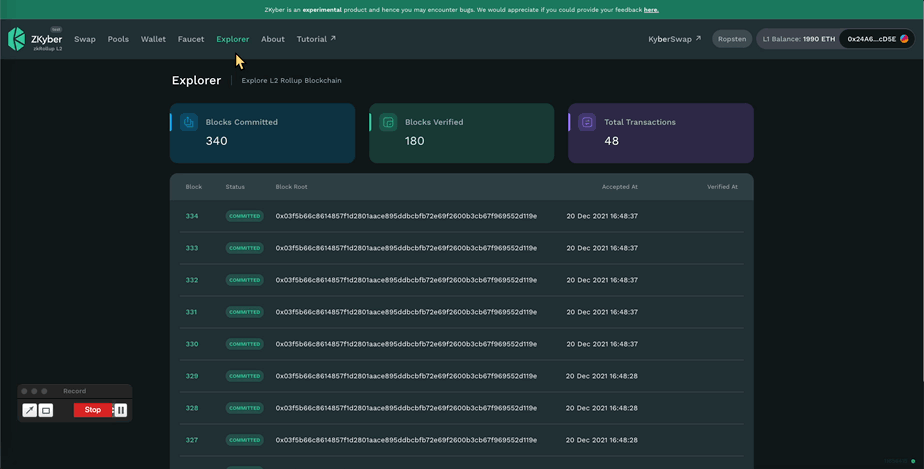
10. Withdraw test ETH tokens
You can withdraw the test ETH tokens from your account on the L2 blockchain to your account on the L1 blockchain.
You can visit the ‘Wallet’ page and click on the ‘Withdraw’ button. Select the amount of test ETH tokens you’d like to withdraw, click on the Withdraw button, and confirm the transaction.
Note: Since ZKyber is still an experimental product, withdrawal of tokens from L2 to L1 can currently take a significant amount of time to be processed
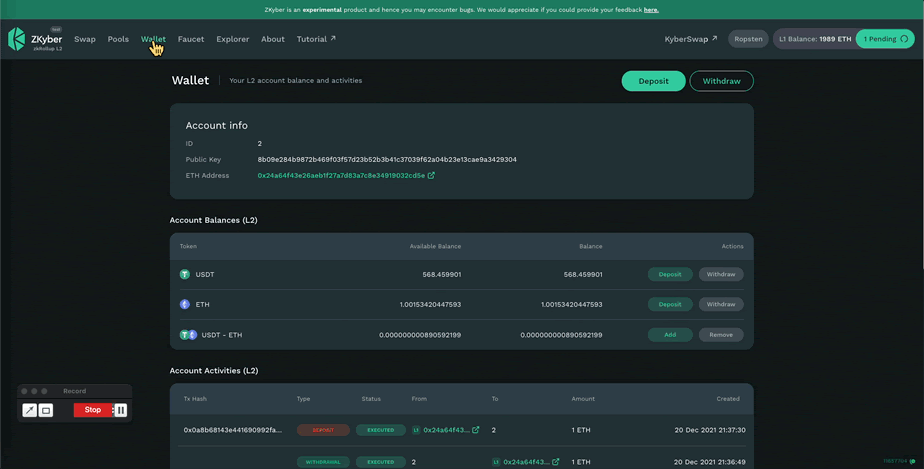
$50,000 Holiday Giveaway
We are running a $50,000 Giveaway for users to try ZKyber on KyberSwap until 31 Jan, 2022! Earn $KNC simply by testing out ZKyber for free.

Rewards will be retroactively distributed to users if they fulfil the following activities on BOTH ZKyber and KyberSwap.
On ZKyber
On Ropsten testnet, complete at least 2/3 of the following:
1. Swap Tokens
2. Add or Remove Liquidity
3. Deposit tokens from Ropsten testnet L1 to ZKyber L2
AND
On KyberSwap
- On ANY mainnet chain/network KyberSwap supports (Ethereum, Polygon, BSC, Avalanche, Fantom, Cronos) make at least 1 trade or add any liquidity before the deadline.
Deadline: 31 Jan, 2022, 11.59pm GMT+8
All KNC rewards will need to be claimed on KyberSwap. Details on how to claim rewards will be shared at a later date.
ZKyber is still in an experimental test phase on KyberSwap. We hope to gain feedback on how ZKyber can help users and contribute to the Ethereum ecosystem with its much faster performance and anti-frontrunning features.
Please let us know in our Discord or Forum how we can improve ZKyber, or fill up this feedback form.
Have fun experiencing a much faster and cheaper Ethereum!
About Kyber Network
Kyber Network is building a world where any token is usable anywhere. KyberSwap.com, our flagship Decentralized Exchange (DEX), provides the best rates for traders in DeFi and maximizes returns for liquidity providers.
KyberSwap powers 100+ integrated projects and has facilitated over US$7 billion worth of transactions for thousands of users since its inception. Currently deployed across 11 chains including Ethereum, BNB Chain, Polygon, Avalanche, Fantom, Cronos, Arbitrum, Velas, Aurora, Oasis and BitTorrent.
KyberSwap | Discord | Website | Twitter | Forum | Blog | Reddit | Facebook |Developer Portal | Github |KyberSwap| KyberSwap Docs



