*UPDATE: We recently launched the new KyberSwap.com. Read about it.
KyberSwap.com is the fastest and easiest way to buy and sell tokens in a fully decentralized manner. You can swap tokens through a simple process that requires no deposits, order books or wrapping. Follow us on Twitter.
To give users a detailed overview of the KyberSwap product flow, we have also prepared a step-by-step guide below.
Please note that in order to use KyberSwap, you need to have your own Ethereum wallet and address. You must have also deposited funds into that address. Following which, you can access KyberSwap via the following options:
- UTC/JSON Keystore File: Learn more about JSON Files at MyEtherWallet (MEW)
- Private Key: Learn more about Private Keys at MyEtherWallet (MEW)
- Metamask: Make sure you have Metamask Plugin installed
- Trezor: Connect your Trezor hardware wallet
- Ledger: Connect your Ledger hardware wallet
- Promo Code: Key in your Promo Code to access your PT (Promo Tokens)
How to access KyberSwap
1. Using your Keystore File
- To access KyberSwap with your Keystore file, or with any of the available options, first go to KyberSwap.com and click Swap Now
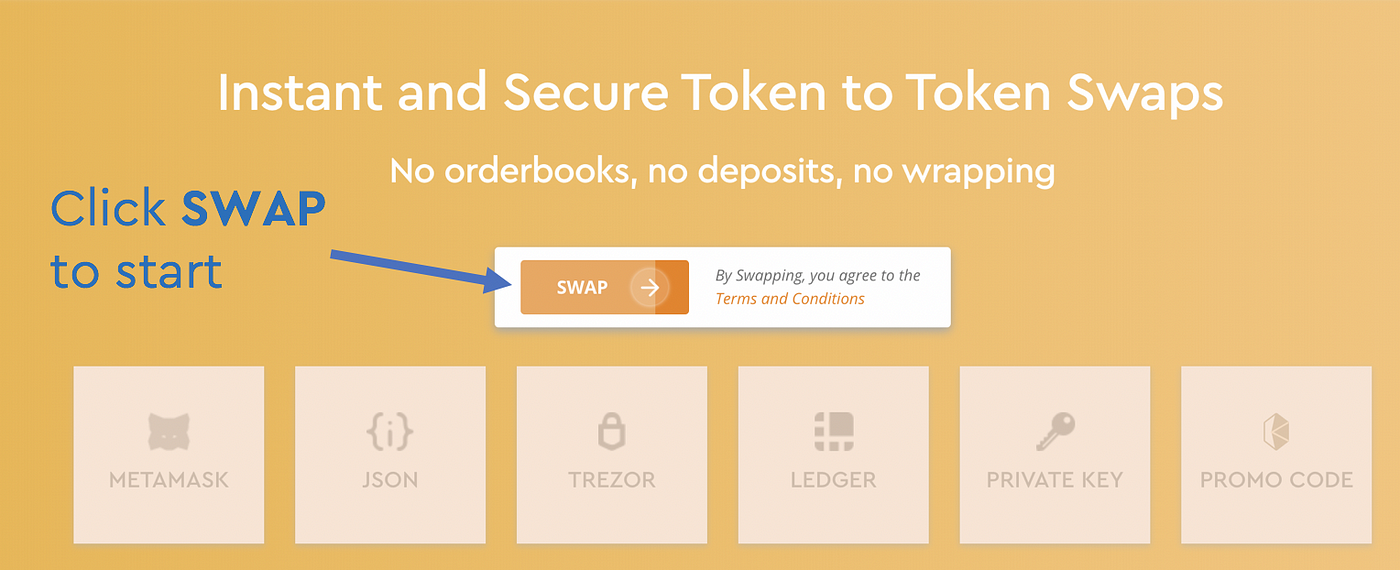
- Click KEYSTORE. Your local computer directory will pop up and you can select your UTC/JSON Keystore file.
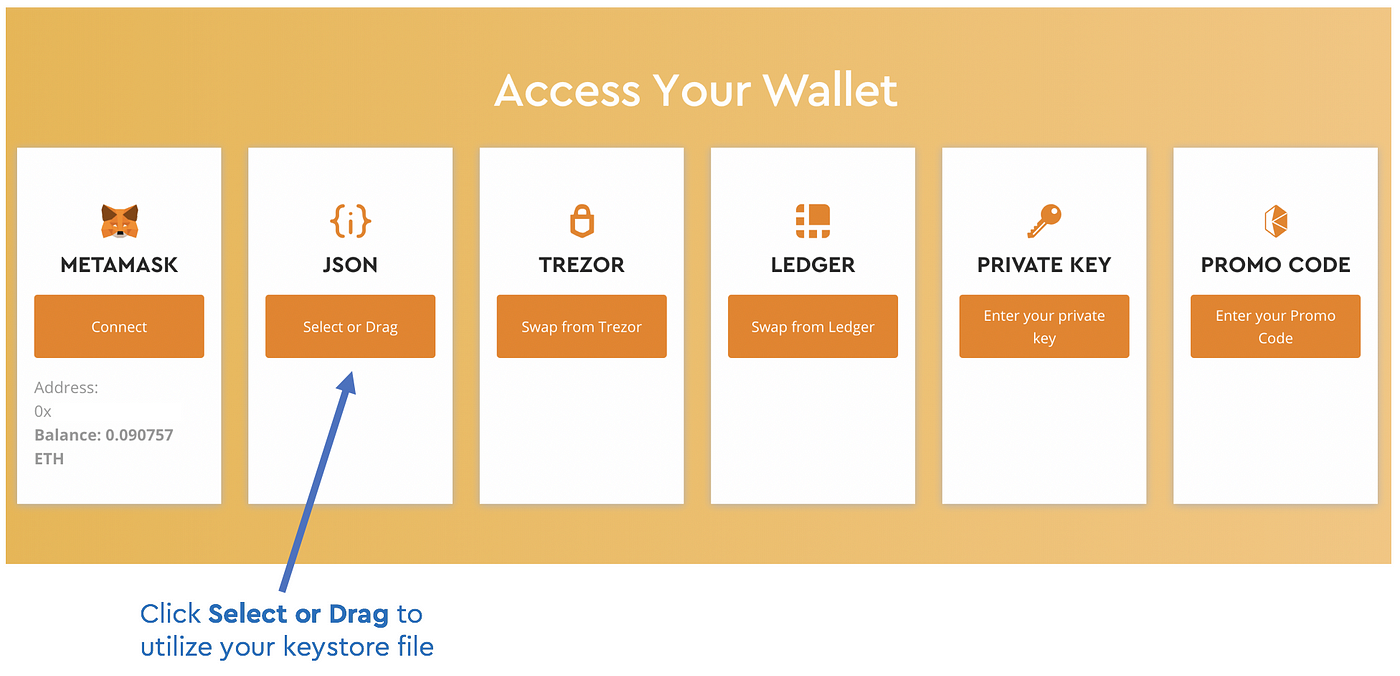
2. Using your Private Key
- Click PRIVATE KEY, enter your private key, and click Import
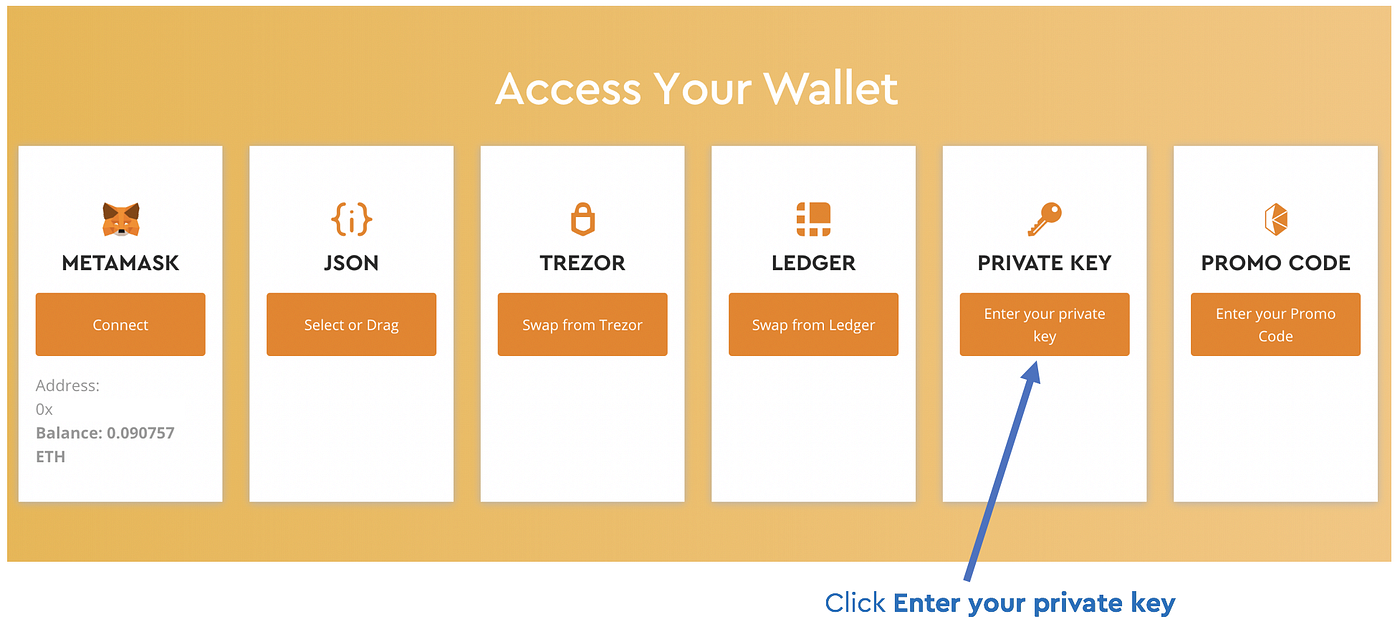
3. Using Metamask
- Prior to using KyberSwap, make sure you first transfer the tokens you wish to swap into your Metamask account. You can see your wallet address and ETH balance in the Metamask section.
- To access KyberSwap with Metamask, Click METAMASK
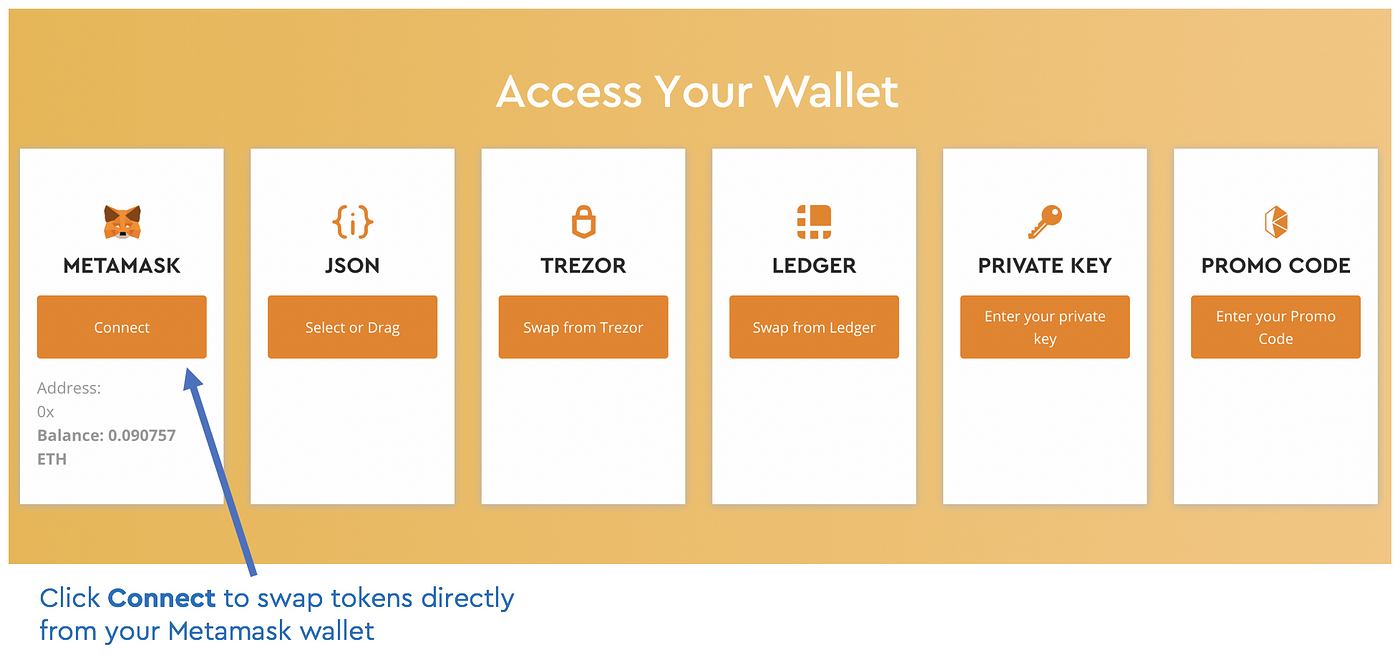
4. Using your Hardware Wallet (Ledger / Trezor)
- Connect your Ledger or Trezor hardware wallet to your computer
- Key in your passcode and unlock your wallet
- Click LEDGER or TREZOR
- Select the wallet address you wish to access
- Prior to using KyberSwap, make sure you first deposit funds into that specific wallet address
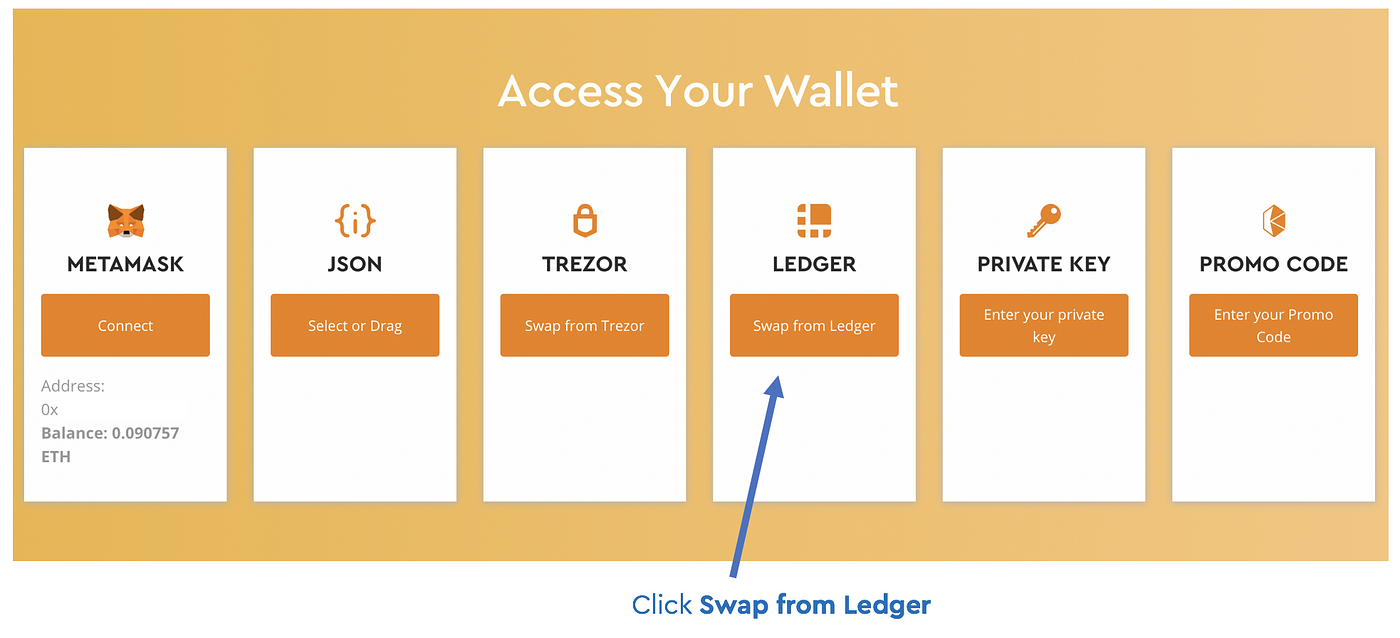
- If your hardware wallet is not connected properly, you will see the below message. Please try connecting your hardware wallet again.
Using KyberSwap
1. Basic features
- Once you connect to KyberSwap using Metamask, Keystore, Trezor, Ledger, Private Key, or Promo Code, you will enter our actual Swap Page.
- We have highlighted all the basic features below.
- You can also view a drop-down list of available tokens by clicking the small orange arrow.
2. Advanced Features
- Guard yourself during volatile times by setting the lowest conversion rate you would accept for this transaction.
- Setting a high value may result in a failed transaction and you would be charged gas fees.
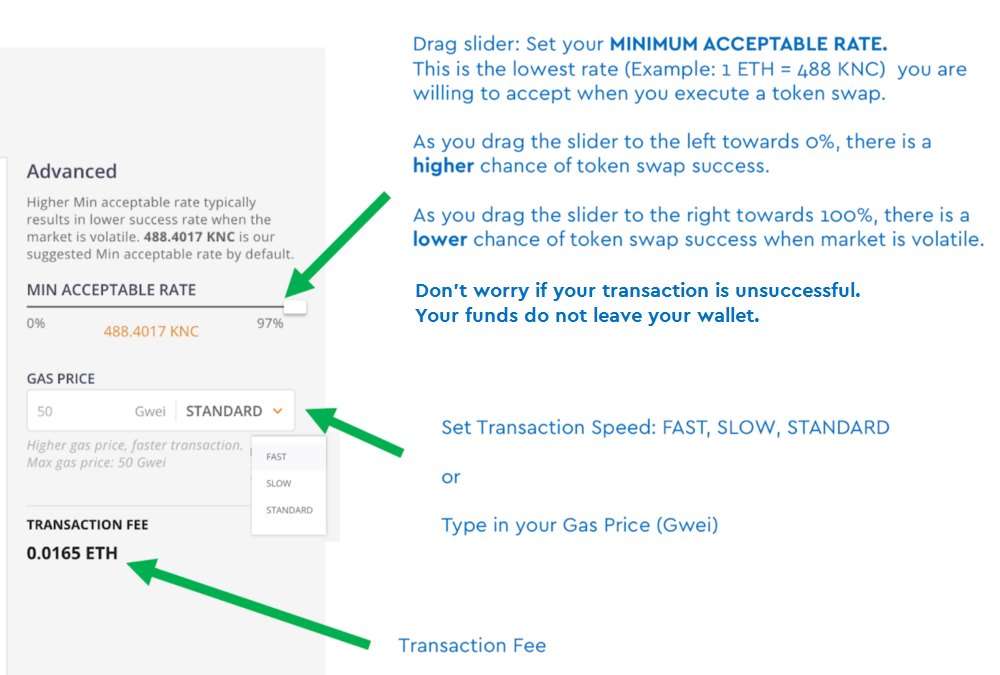
3. Performing the Token Swap
- Key in the amount you wish to convert and click Swap
- When you click CONFIRM, your transaction will be broadcasted to the Ethereum network.
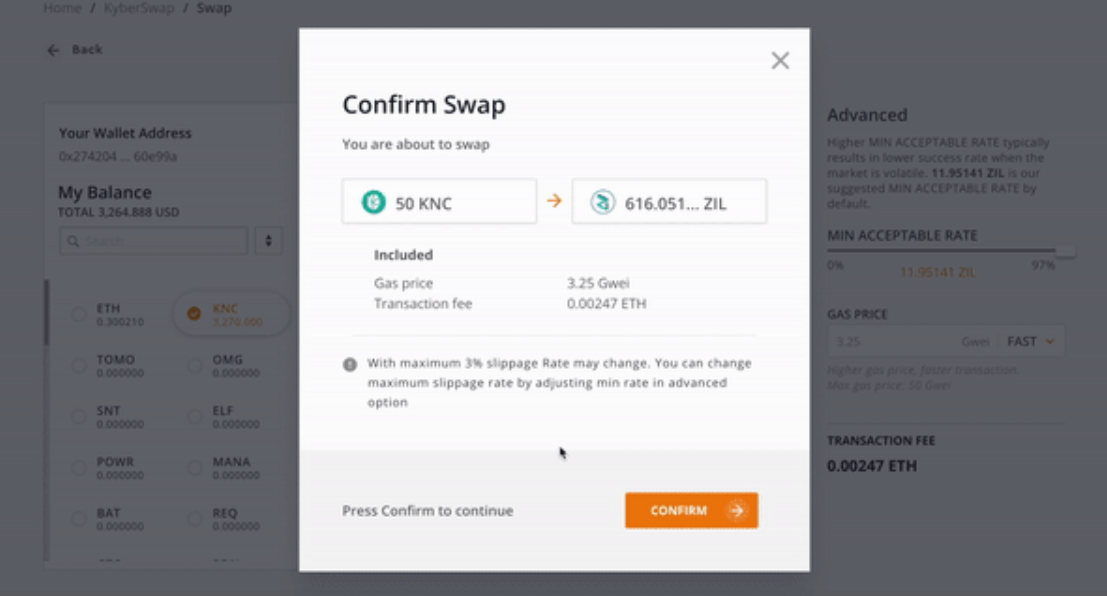
- You will also see a pop-up when your transaction is successful.
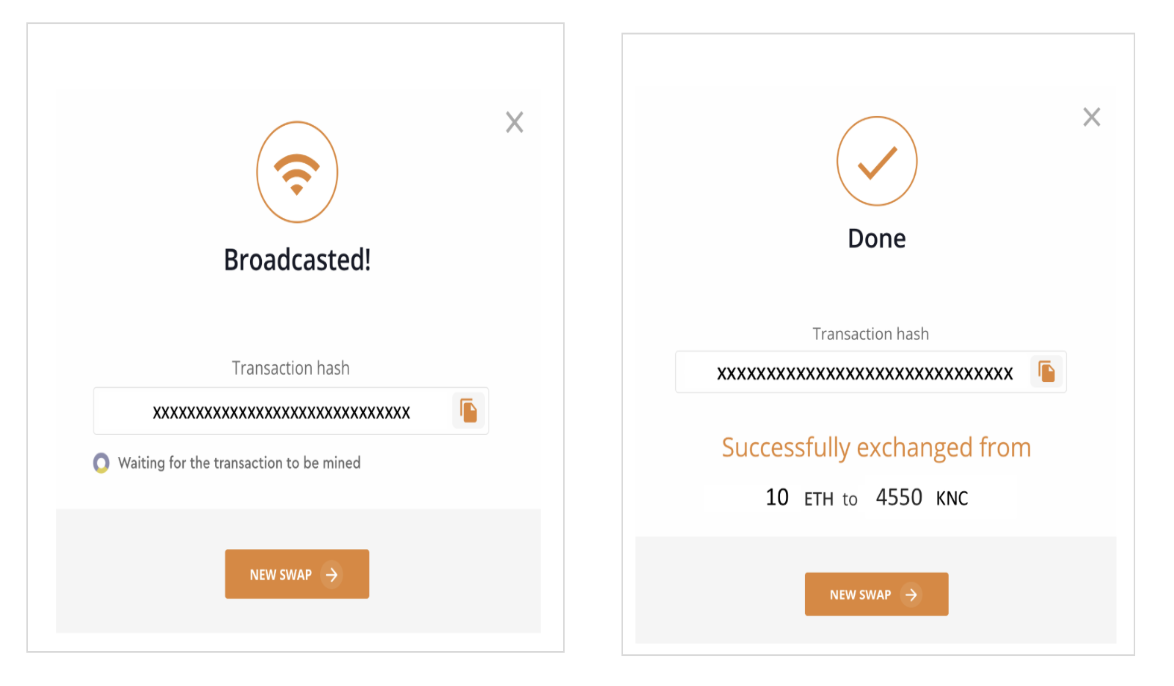
Congratulations! You have successfully swapped one token for another on KyberSwap.
Do note that the exchange rate you get may differ marginally from what you see on the KyberSwap page, as there might be ‘slippage’ when the market is volatile.
If your transaction fails, your funds remain in your wallet, with Ethereum network miner fee deducted.
KyberSwap Trading Limits
- Each address has a daily trading limit of US$15,000.
- If you want to increase your KyberSwap token swap transfer limit, you will have to register for a Kyber Network account.
- If your registration is approved, you enjoy NO restriction to your trading amount (subject to Reserve capacity).
Transferring Your Tokens
- On the KyberSwap Transfer page, you may send tokens to another address, just like how you would on MyEtherWallet.
- More features are coming soon to make it even more user-friendly and seamless to transfer tokens with Kyber.
Here’s the full KyberSwap Token Conversion process
Sign In / Register to get the full benefits of KyberSwap
Step 1: Sign In / Register
- You do not need to Sign In / Register to use KyberSwap.com , but to you’d need to do so if you wish to access higher trading limits.
- Visit the KyberSwap.com and click Sign In
- Click Register Now, if you do not have an account. If you already have an account, Sign In
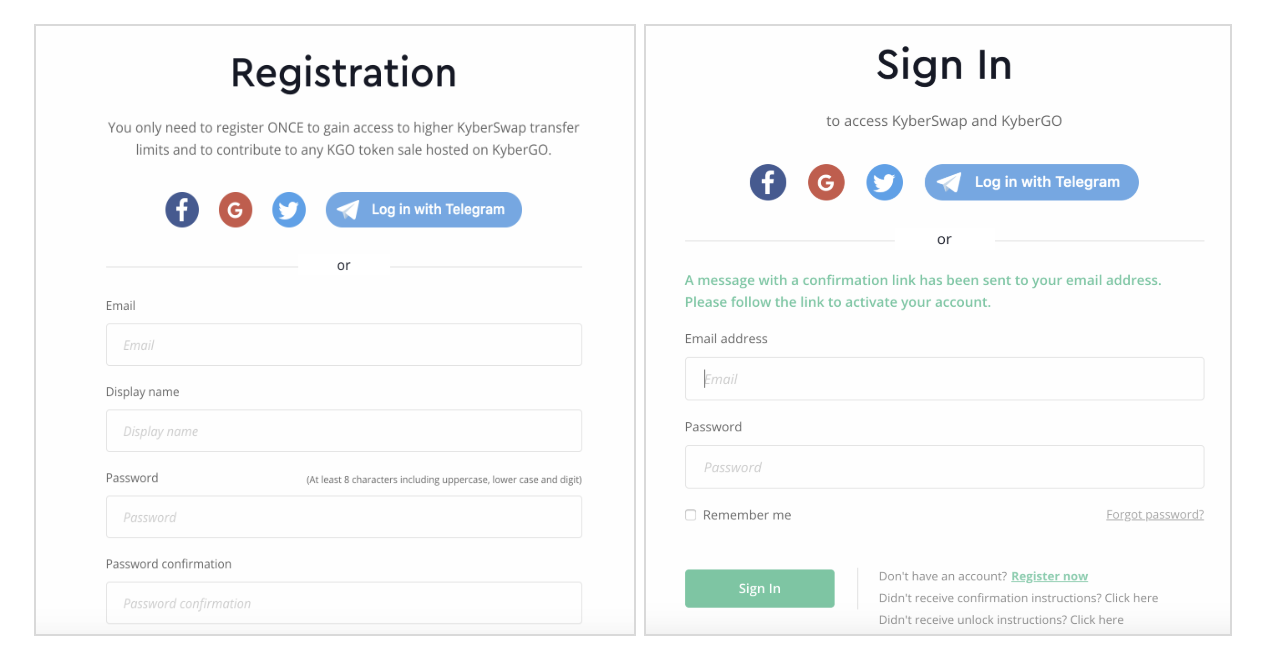
- You only need to register ONCE to gain access to higher KyberSwap transfer limits.
- Go to your email to verify and confirm your email address
- If you did not receive a confirmation email / unlock instructions within 30 minutes, click the “click here” link
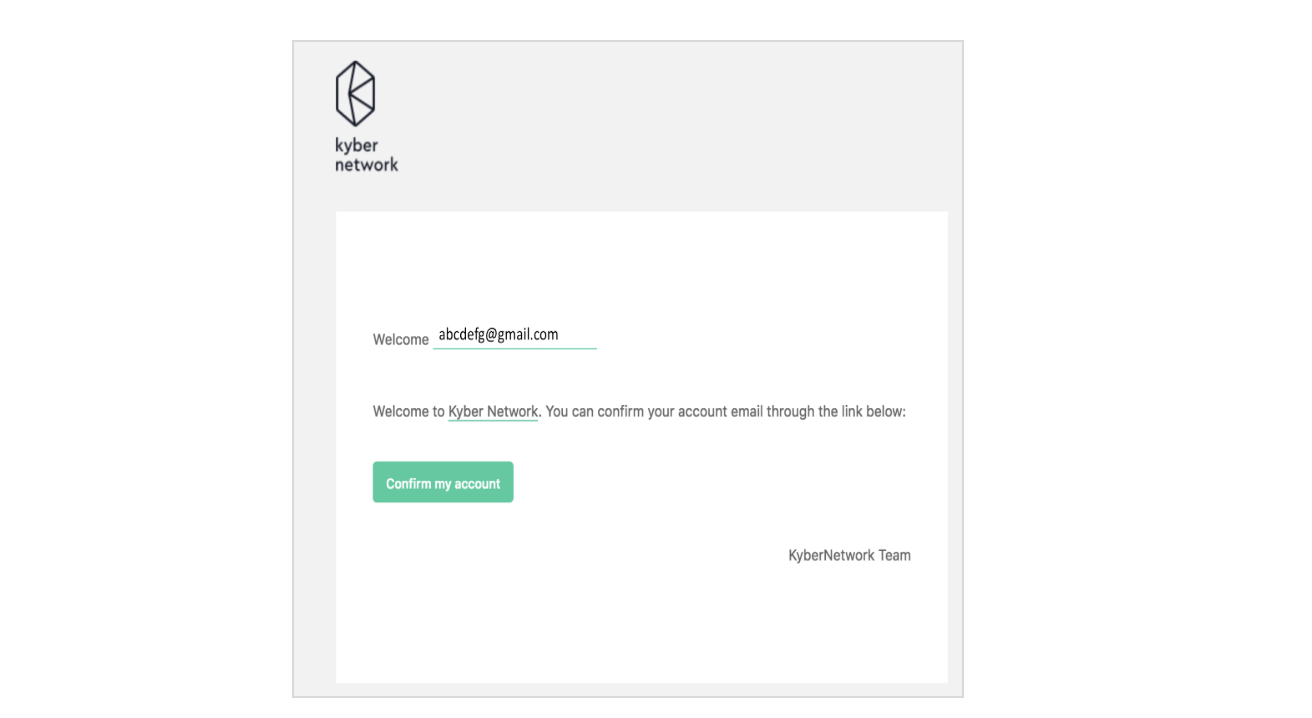
Step 2: Complete One-time Registration
Once your email is verified, complete your one-time registration in a few simple steps:
- Provide your personal information
- Upload required documents
- Submit
That’s it!
- Once required information has been submitted, wait for your registration to be approved.
- You will NOT receive an email confirming information submission.
- Full verification might take a few days, depending on the number of sign-ups during that period.
Congratulations! By completing this one-time registration and verification, you are now eligible for the highest possible tier on KyberSwap — with NO restriction to your token swap amount (subject to Reserve capacity).
Step 3: Set up your Profile and Security Settings
- With registration completed, Sign In.
- Click the top right user icon to: access your Profile, see your currently linked wallet address, or Sign out.
- The top right alarm bell icon allows you to check your latest transactions.
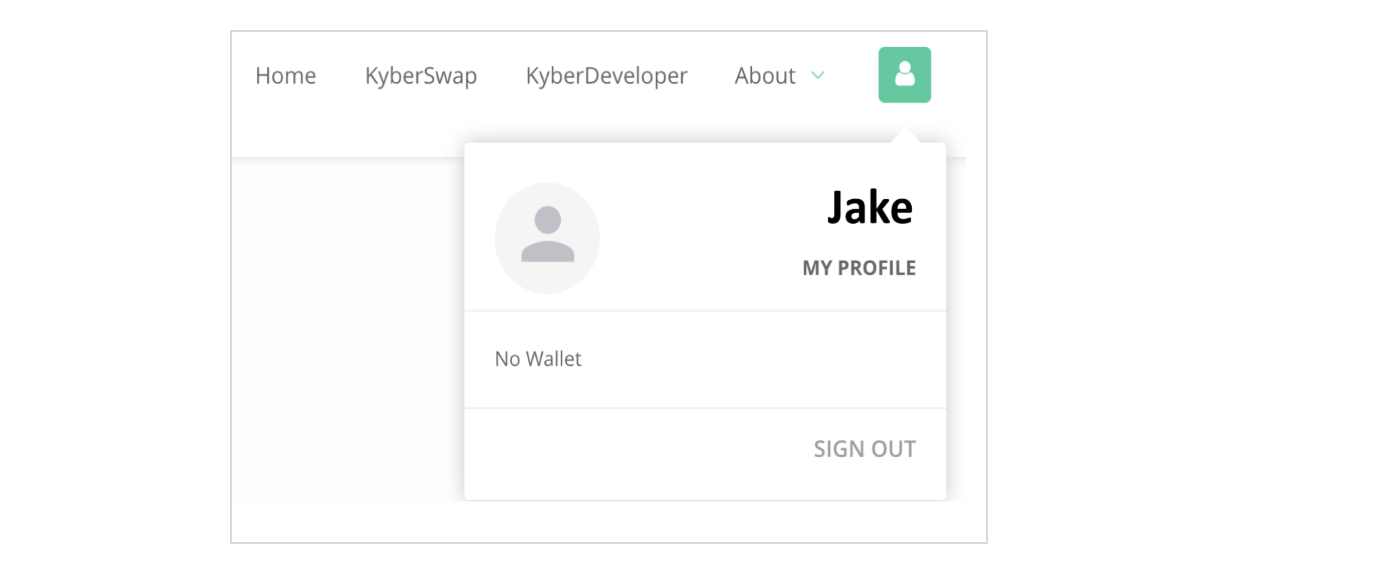
- Here on your Profile page, you can: customize your Avatar picture, fill in your Display Name, set your Preferred contact method and view your linked Social Media accounts.
- If your registration and submitted documents are fully approved, your KYC profile should be indicated as Verified. If not, click ‘Verify Now”
- You may add up to 4 Ethereum wallets to your registered account.
Enable 2FA
- We highly recommend that you enable 2nd Factor Authentication, for added security
- Save your Google Authentication backup key on a piece of paper
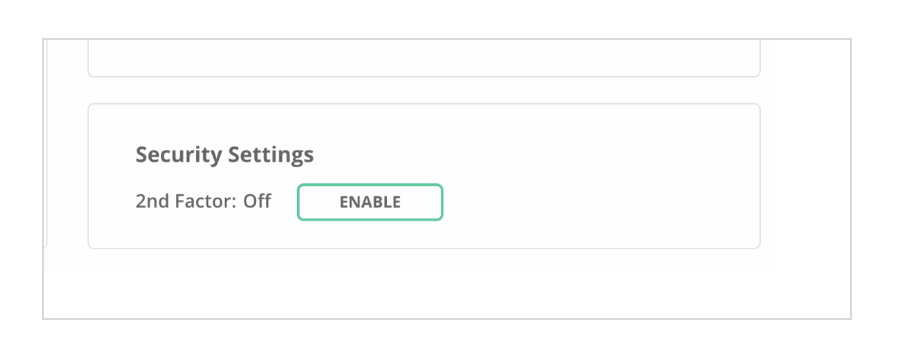
- Scan the QR code through Google Authenticator application on your mobile.
- Input the 6 digit key provided by the Google Authenticator app and click ‘Submit’.
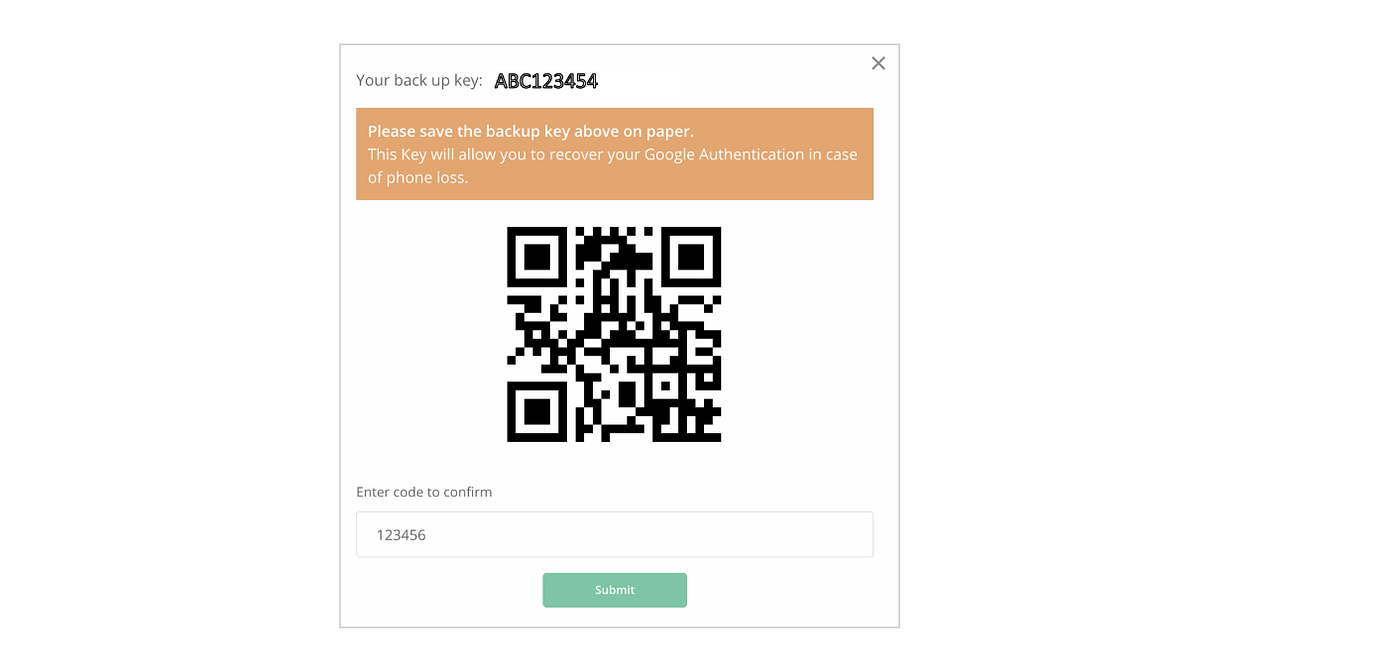
- 2nd Factor Authentication is now enabled.
- In the future, you will need both your password and Google Authenticator code to Sign In.
We welcome feedback!
At Kyber, we constantly strive to improve the user experience including KyberSwap.com. If you discover any bugs or issues, or if you have any constructive feedback, you may speak directly to our friendly developers in our KyberDeveloper Telegram. Do follow us on Twitter!



